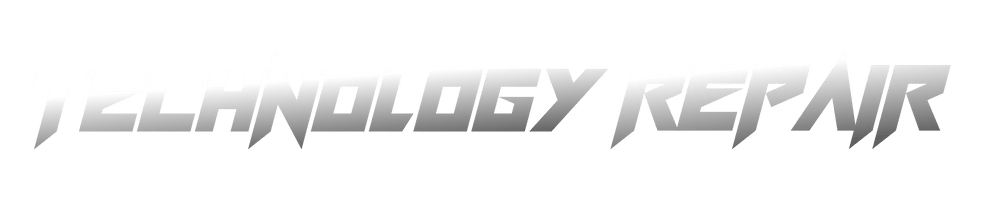Laptops are among the most popular and versatile personal computing devices essential for personal and professional use. Whether you are a student, a professional, or a casual user, a laptop is a must-have device to perform various tasks. With numerous options available in the market, choosing the best laptop that suits your needs can be a daunting task. This article will provide a comprehensive laptop buying guide to help you make an informed decision.
One of the biggest problems with buying a laptop is the overwhelming number of options available. Numerous brands, models, and specifications make it challenging to select the best one. Moreover, laptops can be expensive, and investing in the wrong device can waste money.
Another problem is that laptops have different specifications, which can confuse users. Understanding what each specification means and how it impacts computer performance can be challenging. Other users have additional requirements, and it can take time to determine what specification is best for your needs.
Tips to Help You Choose the Best Laptop
To make buying a laptop easier, here are some tips to help you choose the best laptop that suits your needs.
1. Determine Your Needs:
The first step to choosing the best laptop is to determine your needs. Different users have different requirements, and it is essential to identify what tasks you will perform on your computer. For instance, if you are a student, you may need a lightweight and portable laptop to carry around campus. On the other hand, if you are a gamer, you may need a laptop with a dedicated graphics card and a high refresh rate display.
2. Consider the Processor:
The processor is one of the most important components of a laptop, and it determines the device’s overall performance. There are two main types of processors: Intel and AMD. Intel processors are known for their reliability and performance, while AMD processors are known for their affordability. Additionally, the processor’s speed is measured in GHz, and a higher GHz means faster processing speeds.
3. Look at the RAM:
RAM is another critical component of a laptop, and it determines the speed and efficiency of the device. The more RAM a laptop has, the faster it can perform tasks. For basic tasks such as web browsing and email, 4GB of RAM is sufficient. However, if you plan to use the laptop for more intensive tasks such as video editing or gaming, you should opt for at least 8GB of RAM.
4. Consider the Storage:
The storage capacity of a laptop determines how much data it can hold. There are two main types of storage: HDD and SSD. HDDs are traditional hard drives that offer much storage at a lower cost. On the other hand, SSDs are faster and more reliable but more expensive. A laptop with 256GB of SSD storage should be sufficient for most users. However, if you need more storage, you can opt for a laptop with a higher storage capacity or an external hard drive.
5. Look at the display:
The display is another essential laptop component that determines the visual experience. The three main factors to consider when choosing a display are size, resolution, and refresh rate. A larger display is ideal for multitasking and entertainment, while a higher resolution provides sharper and clearer images. A higher refresh rate display is suitable for gaming, as it reduces motion blur and provides a smoother gaming experience.
Read the Article: Optimize Your Laptop for Maximum Performance
What Specification is Best for Different Users:
Different users have different requirements when it comes to laptop specifications. Here are some recommendations based on different user types.
Student:
If you are a student, you should opt for a lightweight, portable laptop. A laptop with at least 4GB of RAM and a reliable processor, such as an Intel Core i3 or AMD Ryzen 3, should suffice for basic tasks such as web browsing, document editing, and video streaming. A laptop with a battery life of at least 6 hours is also ideal for long study sessions.
Professional:
For professionals who need to run intensive software such as video editing or graphic design tools, a laptop with at least 8GB of RAM and a powerful processor such as an Intel Core i7 or AMD Ryzen 7 is recommended. Additionally, a laptop with a dedicated graphics card and a high-resolution display is ideal for professionals who work with graphics or multimedia content.
Gamer:
A laptop with a dedicated graphics card, such as Nvidia GeForce or AMD Radeon, is essential for gamers. A laptop with at least 8GB of RAM and a fast processor, such as an Intel Core i5 or AMD Ryzen 5, is also recommended. A high refresh rate display with a quick response time is also ideal for an immersive gaming experience.
Summary
Choosing the best laptop can be daunting, but you can make an informed decision with the correct information. When choosing a laptop, it is essential to determine your needs, consider the processor, RAM, storage, and display, and select a specification that suits your requirements. Following these tips, you can choose the best laptop that fits your budget and meets your computing needs.
Frequently Asked Questions:
1. What is the ideal battery life for a laptop?
A: The ideal battery life for a laptop is at least 6 hours, which should be sufficient for most users.
2. Which is better, HDD or SSD storage?
A: SSD storage is faster and more reliable than HDD storage but is also more expensive.
3. What is the ideal display size for a laptop?
A: The ideal display size for a laptop depends on the user’s preference and requirements. For most users, a 14-inch or 15-inch display is perfect.
4. Should I choose an Intel or AMD processor?
A: Both Intel and AMD processors are reliable, and the choice depends on your budget and requirements.
5. What is the difference between integrated and dedicated graphics?
A: Integrated graphics are built into the processor and are suitable for basic tasks such as web browsing and document editing. Dedicated graphics cards are separate components ideal for gaming and multimedia content.