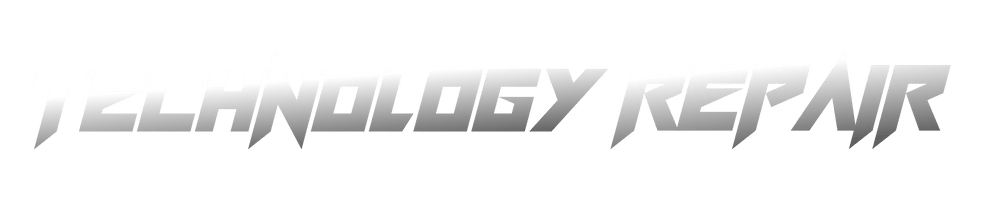In today’s world, mobile phones have become an integral part of our lives. They help us stay connected, work remotely, and entertain ourselves. However, one of the biggest issues with mobile phones is their battery life. How long does a mobile phone battery last? It’s a question that has been asked time and time again. This article will explore how long mobile phone batteries last, what factors affect battery life, and how to extend your battery’s lifespan.
How long does a mobile phone battery last?
The lifespan of a mobile phone battery depends on several factors, such as:
1. Phone usage:
How frequently you use your phone affects its battery life. Heavy usage (such as playing games or streaming videos) drains your battery faster than light usages, such as texting or browsing the internet.
2. Battery capacity:
The capacity of your battery determines how long it can power your phone before needing a recharge.
3. Phone model:
Different phone models have different battery capacities and power consumption levels, which can affect battery life.
4. Phone Settings:
Your phone’s settings, such as screen brightness, Wi-Fi, Bluetooth, and location services, can impact your battery life.
So, how long does a mobile phone battery last on average? The answer varies depending on the phone model and usage. However, with moderate usage, most smartphones can last 8-12 hours on a single charge.
Read the Article: The Top Battery-Saving Tricks for Your Mobile Device
How to Extend Your Mobile Phone Battery Life?
Now that we know how long does mobile phone battery last, let’s explore some tips and tricks to extend its lifespan:
1. Use Battery-Saving Modes:
Most smartphones have battery-saving modes that can help you conserve battery life. These modes reduce your phone’s performance and limit certain features, such as push notifications and background data.
2. Adjust Screen Brightness:
Reducing brightness can significantly extend your phone’s battery life. You can also enable auto-brightness to adjust your screen brightness based on ambient light levels.
3. Turn Off Unused Features:
Turning off features you’re not using, such as Wi-Fi, Bluetooth, and location services, can save your battery life.
4. Close Unused Apps:
Closing apps in the background can also help conserve battery life. Most smartphones have a built-in task manager that allows you to close all apps with one click.
5. Use Airplane Mode:
If you’re in an area with poor signal strength, your phone will drain its battery quickly, searching for a signal. Turning on airplane mode will disable all wireless connections and save battery life.
Read the Article: How to troubleshoot common mobile phone issues?
Frequently Asked Questions:
Q. How often should I charge my mobile phone battery?
A. There’s no one-size-fits-all answer to this question. However, keeping your phone’s battery level between 20% and 80% is recommended to maximize lifespan.
Q. Should I let my phone battery drain completely before charging it?
A. No, it’s a common misconception that you should let your phone battery drain completely before charging it. Charging your phone before its battery level drops below 20% is better.
Q. Can use a fast charger damage my phone’s battery?
A. Using a fast charger won’t damage your phone’s battery. However, it can cause it to heat up, which can affect its lifespan.
Conclusion:
In conclusion, the lifespan of a mobile phone battery depends on several factors, such as phone usage, battery capacity, phone model, and settings. Knowing how long a mobile phone battery lasts and implementing the tips and tricks mentioned in the article can help you extend your battery life and save you the trouble of constantly searching for a charging port. You can significantly extend your battery life by using battery-saving modes, adjusting screen brightness, turning off unused features, closing unused apps, and using airplane mode.
It’s also important to note that charging habits can affect battery life. It’s recommended to keep your phone’s battery level between 20% and 80% to maximize lifespan. Additionally, it’s better to charge your phone before its battery level drops below 20% and avoid letting it drain completely before charging.
Lastly, using a fast charger won’t damage your phone’s battery, but it can cause it to heat up, which can affect its lifespan. Therefore, using a compatible charger with your phone is important and avoid using third-party chargers.
Knowing how long a mobile phone battery lasts and implementing the tips and tricks mentioned in this article can help you extend your battery life and get the most out of your phone. By taking care of your battery, you can avoid the frustration of a dead phone and stay connected throughout the day.