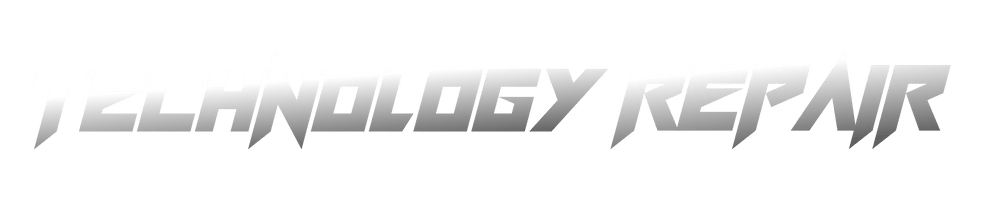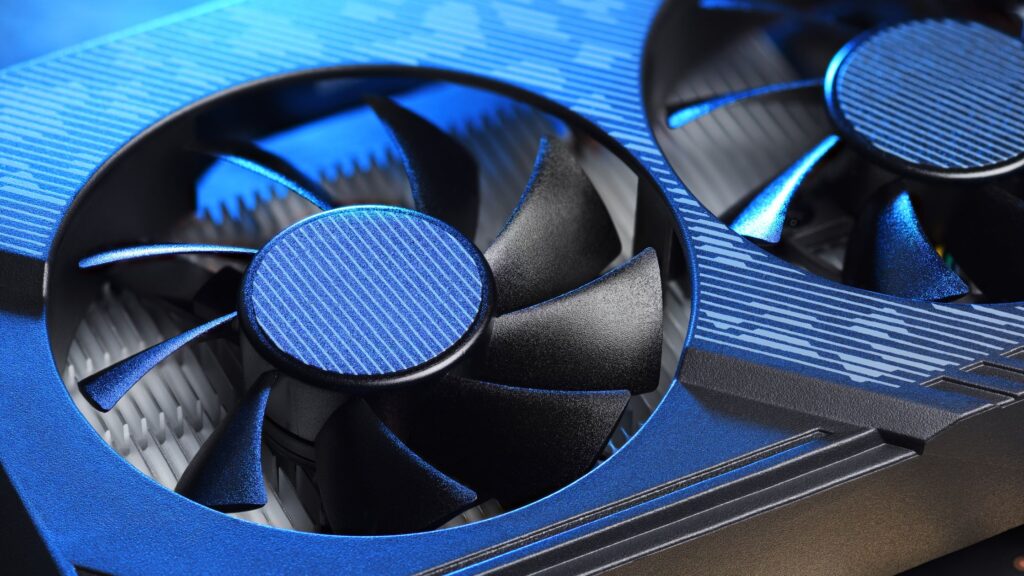Noisy computer fans can be incredibly frustrating, distracting, and even detrimental to productivity. If you’re a heavy computer user, you probably know how annoying it is to hear the constant whirring sound of your computer’s fans. Thankfully, fixing loud computer fans is not rocket science. In this guide, we’ll walk you through simple steps to silence those noisy fans and enjoy a quieter computing experience.
Reasons for Loud Computer Fans
Before we delve into the solutions for fixing loud computer fans, it’s important to understand the reasons behind this issue. Here are some of the common causes of noisy computer fans:
1. Dust Buildup
Over time, dust and debris can accumulate inside your computer, clogging up the fans and causing them to work harder and make more noise. This can also lead to overheating and other hardware issues.
2. Fan Speed Settings
Your computer’s fan speed settings may be too high, causing the fans to work harder than necessary and make more noise.
3. Hardware Issues
Loud computer fans can sometimes indicate hardware issues, such as a failing fan or a malfunctioning component. In such cases, it’s important to identify and address the root cause of the problem.
How to Fix Loud Computer Fans
Now that you know the reasons behind loud computer fans, let’s look at some simple steps to fix them:
1. Clean Your Computer
The first step to fixing loud computer fans is to clean your computer. This involves opening up your computer’s case and using compressed air or a vacuum cleaner to remove dust and debris from the fans and other components. Be sure to turn off your computer and unplug it from the wall before attempting to clean it.
2. Adjust Fan Speed Settings
If your computer’s fan speed settings are too high, you can adjust them to a lower environment to reduce fan noise. You can do this by accessing your computer’s BIOS settings or using third-party software like SpeedFan.
3. Replace Failing Fans
If your computer’s fans are old or failing, you may need to replace them with new ones. Be sure to choose fans compatible with your computer’s hardware and designed for quiet operation.
4. Upgrade Your Hardware
If your computer’s hardware is outdated or underpowered, upgrading it can reduce fan noise and reduce the workload on your computer’s fans and reduce fan noise. This can include upgrading your RAM, CPU, or graphics card.
FAQs
Let’s begin with frequently asked questions about fixing loud computer fans.
Q: Is cleaning my computer’s fans with a vacuum cleaner safe?
A: It’s generally safe to use a vacuum cleaner to clean your computer’s fans, but be sure to use a low suction setting to avoid damaging any components.
Q: How do I access my computer’s BIOS settings?
A: To access your computer’s BIOS settings, restart your computer and press the key indicated on the startup screen. This is usually the F2, F10, or Delete keys.
Q: What should I do if cleaning my computer doesn’t fix the loud fan noise?
A: If cleaning your computer doesn’t solve the issue, try adjusting your fan speed settings or replacing failing fans. If the problem persists, it may be a sign of a more serious hardware issue, and you should consider taking your computer to a professional for repair.
Q: How often should I clean my computer to prevent loud fan noise?
A: It’s recommended to clean your computer at least once every six months to prevent dust buildup and other issues that can lead to loud fan noise.
Q: Can a fan controller adjust my computer’s fan speed?
A: A fan controller is a great way to adjust your computer’s fan speed and reduce fan noise. Just make sure to choose a fan controller compatible with your computer’s hardware and software.
Q: Can I use a liquid cooling system to reduce fan noise?
A: Yes, a liquid cooling system can effectively reduce fan noise and keep your computer running cool. However, installing liquid cooling systems can be more expensive and complex than traditional air cooling systems.
Q: Can upgrading my power supply reduce fan noise?
A: Yes, upgrading your power supply can reduce fan noise and improve the overall performance of your computer. A higher-quality power supply can provide more efficient power to your components, reducing the workload on your fans and other hardware.
Conclusion
Loud computer fans can be annoying, but they don’t have to be a permanent fixture in your computing experience. By following the steps outlined in this guide, you can fix loud computer fans and enjoy a quieter, more productive computing experience. Remember to clean your computer regularly, adjust fan speed settings, replace failing fans, and upgrade your hardware. With a little effort, you can banish those noisy fans for good.