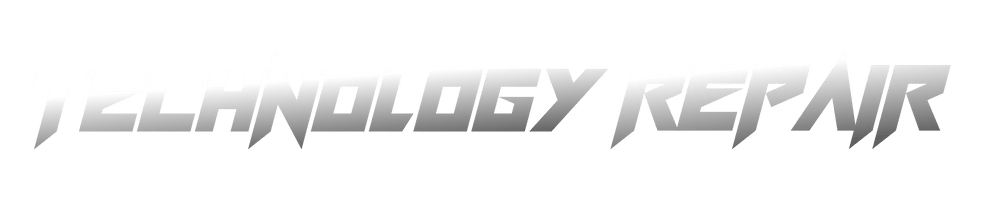As mobile phones have become an essential part of our daily lives, it’s only natural that we may encounter issues with them from time to time. Whether it’s a power or charging issue, a display or touchscreen problem, or a software or operating system issue, these problems can be frustrating and disrupt our daily routines.
This blog post will discuss some of the most common mobile phone issues and how to troubleshoot them.
Power and Charging Issues
One of the most common issues mobile phone users face is power and charging problems. If your phone won’t turn on or won’t charge, it can be a frustrating experience.
Here are a few things you can try to troubleshoot these issues:
- Make sure that your phone is not in power-saving mode. This mode can sometimes cause your phone not to turn on or charge properly.
- Check your charging cable and wall adapter. Ensure they are not damaged and are securely connected to your phone and the power outlet.
- Try using a different charging cable and wall adapter. Sometimes the problem can be caused by a faulty cable or adapter.
- Try a hard reset if your phone doesn’t turn on or charge. This can usually be done by holding the power and volume down buttons for a few seconds.
My Phone Dies Quickly
A standard power and charging issue is a phone that dies rapidly, even when fully charged. This can be caused by various factors, including having too many apps running in the background, using your phone for an extended time, or a weak signal.
Here are a few things you can try to troubleshoot this issue:
- Close any apps that you’re not using. Having too many apps running in the background can drain your battery quickly.
- Adjust your screen brightness. Having your screen on the highest brightness setting can drain your battery quickly.
- Turn off unnecessary WiFi, Bluetooth, or GPS features when you’re not using them.
- Make sure your phone runs the latest software version. Software updates can often fix battery-related issues.
Display and Touchscreen Problems
Display and touchscreen problems are something else that mobile phone users often run into. Whether it’s a cracked or broken screen, a touch screen that won’t work, or a screen that’s too dark or too bright, these problems can be annoying and get in the way of our everyday lives.
Here are a few things you can try to troubleshoot these issues:
- If your screen is cracked or damaged, the best course of action is to get it repaired or replaced by a professional.
- If your touch screen is unresponsive, try restarting your phone. If that doesn’t work, try clearing your cache and data.
- If your screen is too dim or too bright, try adjusting the brightness settings on your phone.
- If your screen is still not working correctly, it may be a hardware issue, and you’ll need to take your phone to a professional for repair.
Camera and Video Issues
Another common issue is a camera and video problems. Whether it’s a camera producing low-quality images or videos that aren’t saved or corrupted, these problems can be frustrating and disrupt our daily routines.
Here are a few things you can try to troubleshoot these issues:
- Make sure that your camera lens is clean. A dirty lens can cause blurry or low-quality images.
- If your camera doesn’t open or work, try restarting your phone. If that doesn’t work, try clearing your cache and data.
Sound and Audio Problems
Problems with sound and audio are something else that mobile phone users often have to deal with. Whether it’s a muffled or broken speaker, a broken microphone, or broken earphones or headphones, these problems can be frustrating and get in the way of our daily lives.
Here are a few things you can try to troubleshoot these issues:
- Ensure your phone’s volume is not on mute or set to a low level.
- Check your phone’s settings to ensure that the correct audio device is selected.
- Try different audio devices, such as earphones or headphones, to see if the problem is with the device or phone.
- If the problem persists, it may be a hardware issue, and you’ll need to take your phone to a professional for repair.
Connectivity and Internet Issues
Another common issue that mobile phone users face is connectivity and internet problems. Whether it’s not being able to connect to WiFi, not being able to connect to a cellular network, or experiencing slow internet speeds, these problems can be frustrating and disrupt our daily routines. Here are a few things you can try to troubleshoot these issues:
- Ensure that your phone’s WiFi and cellular settings are turned on and that you’re in an area with a strong signal.
- Try connecting to a different WiFi or cellular network to see if the problem is with the web or your phone.
- Check your phone’s settings to ensure you have the correct login information for your WiFi network.
- If the problem persists, it may be a hardware issue, and you’ll need to take your phone to a professional for repair.
Storage and Memory Issues
Whether it’s running out of storage, getting an “Insufficient Storage” error, or the phone running slow, these problems can be frustrating and disrupt our daily routines. Here are a few things you can try to troubleshoot these issues:
- Check your phone’s storage and see which apps or files take up the most space.
- Uninstall any apps or files that you no longer need or use.
- Move files to an external storage device, such as an SD card, to free up space on your phone.
- If the problem persists, it may be a hardware issue, and you’ll need to take your phone to a professional for repair.
Software and Operating System Issues
Software and operating system issues are other frequent complaints from mobile phone users. It’s annoying when our phones give us trouble, whether it’s becoming stuck in a boot loop, freezing up, crashing, or just using an old software version.
Here are a few things you can try to troubleshoot these issues:
- Make sure your phone runs the latest software version. Software updates can often fix software-related issues.
- Try restarting your phone or performing a hard reset.
- If the problem persists, it may be a hardware issue, and you’ll need to take your phone to a professional for repair.
Frequently Asked Questions:
Q: Can I fix these issues myself, or do I need to take it to a professional?
A: Some issues, such as software and operating system problems, can be fixed by troubleshooting the problem yourself. However, for such topics as power and charging problems, display and touchscreen problems, camera and video issues, sound and audio problems, connectivity and internet issues, storage and memory issues, and software and operating system issues, it’s best to take your phone to a professional for repair.
Q: What should I do if my phone is still not working correctly after trying troubleshooting steps?
A: If your phone is still not working correctly after trying the troubleshooting steps, it may be a hardware issue, and you’ll need to take your phone to a professional for repair. It’s also a good idea to check your phone’s warranty to see if it’s still covered and if the issue is covered under warranty. If your phone is no longer under contract, you can check for repair options or consider purchasing a new one.
Q: Can I prevent these issues from happening in the first place?
A: Yes, there are ways to prevent these issues from happening. Regular maintenance, such as cleaning your phone’s camera lens, keeping your phone updated with the latest software, and being mindful of how you use your phone, can help prevent these issues. Additionally, using a protective case and screen protector and being careful with your phone can help prevent damage.
Conclusion
In conclusion, mobile phones are an essential part of our daily lives, but they are not immune to issues. By understanding some of the most common mobile phone issues and how to troubleshoot them, you can quickly and easily fix the problem and get back to using your phone. Remember that regular maintenance, protection and being mindful of how you use your phone can also help prevent issues from happening in the first place.